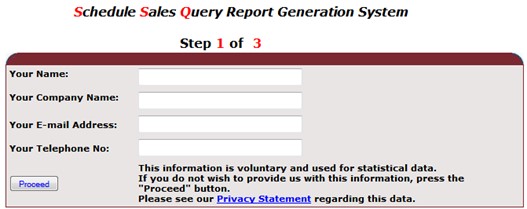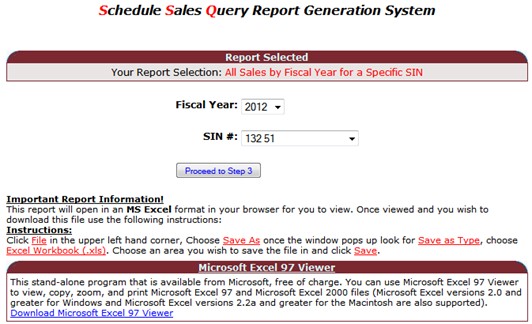Trying to figure out if a GSA Schedule is right for your company is a difficult decision. There are many factors to consider, from the cut that the General Services Administration (GSA) takes for each transaction to the requirement that a contractor generate at least $25,000 in sales every year.
So how can you determine if the market is right for you?
GSA.gov has tools that can help you make some of those difficult decisions. By clicking this link, http://www.gsa.gov/portal/content/203017, you can see what training and market research options the GSA has to offer.
The tool I will teach you how to use is Schedule Sales Query. This tool allows you to pull up the revenue information for a GSA Schedule’s SIN number in a specific fiscal year.
Step One
First navigate to the Schedule Sales Query page by clicking here: https://ssq.gsa.gov/.
Click on ‘Create Report’ in the menu to the left.
You are not required to enter any company data, so if you choose not to simply click on ‘Proceed.’
Step Two
The report format we want to use to find our data is “11. All Sales by fiscal Year for a Specific SIN Number” once you have selected that option click on ‘Generate Report.’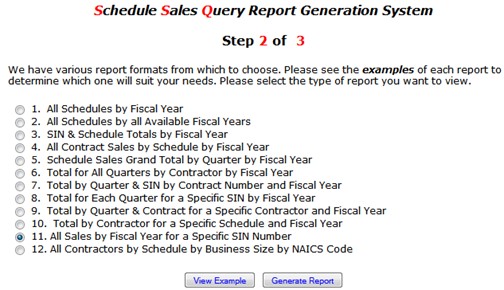
Step Three
Then you select your desired Fiscal Year and SIN Number to generate data on. For the purposes of this post I have chosen Fiscal Year 2012 and SIN # 132 51, Information Technology Professional Services. After you have selected the factors, click on ‘Proceed to Step 3.’
Step Four
Then double-check the report information to be sure it is gathering data on the Fiscal Year and SIN Number you have selected and ‘Proceed to the Final Step’ to generate your report. The final result should look something like this:
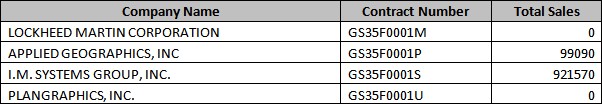 Total Sales is in Dollars, also take note of the $0 made on this GSA Schedule SIN#
Total Sales is in Dollars, also take note of the $0 made on this GSA Schedule SIN#
Step Five
From here you can manipulate the information and sort it by Total Sales to see who is making money (and how much) and evaluate the number of companies with $0 in Total Sales so you are able to make a more informed decision about your own GSA Schedule prospects.
Contact us for more information or for more help on GSA Schedules.